BSN secure and how to get challenge code bsn

Bank Simpanan Nasional BSN is the national banking institution of Malaysia, which was established on December 1, 1974. It was established as a statutory body under the Ministry of Finance pursuant to the National Reserve Bank Act of 1974. The Bank was established with the aim of promoting the growth of financial savings and investment among Malaysian citizens, which consists of different levels of society.
Many of the financial and banking products and services offered by these banks to society are in line with the progressive needs of modern life today.
There are three (3) subsidiary bodies administered by this BSN: BSN Berhad Permodalan, Prudential BSN Takaful Berhad, and Gibraltar BSN Life Berhad, responsible for managing asset allocation, insurance, and takaful.
All information about this BSN banking institution can be found on the website www bank simpanan nasional, as shown in Figure 1.0.
What Is The BSN Secure Challenge Code
- READ MORE >> asnb price
- READ MORE >> bank rakyat dividend history
- READ MORE >> student loan malaysia
The BSN Secure TAC Challenge Code is a six-digit code sent to users conducting online banking transactions through MyBSN apps.
This security code was created to enable users to authenticate and verify banking transactions conducted online.
This security feature was implemented to ensure that every transaction made by the users through My BSN is done safely and seamlessly.
How Do I Get Mybsn Challenge Code BSN
This MyBSN challange code bsn is available when a user transfers funds through an application.
However, users need to download the “BSNSecure” application to enable them to verify and approve their banking transactions. Here are the ways to get the MyBSN Secure bsn Challenge Code;
- Go to the MyBSN website and access bank simpanan nasional login to the user account.
- The user must make a transfer transaction to the BSN account or any other bank account.
- After users wait up to 60 seconds and do not receive any BSNSecure notification, there is a display that says, “Did not receive any push notifications?” Click Request BSN Challenge Code to continue with this transaction.”
- Click on “Request Code,” and the 6-digit code will appear.
- Next, open the BSNSecure application on the user’s phone.
- On the main menu, click on “Request Secure TAC”.
- Enter the Challange Code 6-digit and click on “Request Secure TAC”.
- The secure 6-digit TAC number will appear.
- The user needs to reopen their account.
- Then, enter the Security 6-Digit in the BSN Secure Code space provided and click “Confirm”.
- Finally, the transfer process has been successful.
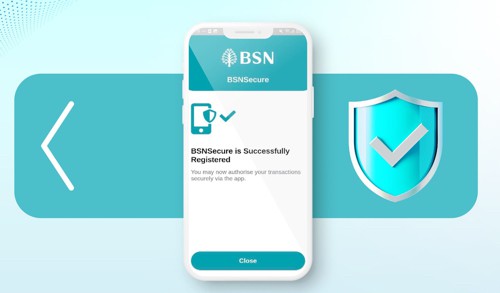
How To Register Online Banking
This Online Banking application is known as MyBSN. It is an online banking application used by BSN users who have BSN bank accounts.
To use and carry out transactions on the bank BSN online banking login platform, users need to register first.
This registration can be done online. Here are the ways to submit bsn online banking register:
- Visit the website, www.bsn.com.my register, as shown in Figure 1.0.
- Click on the “login bsn online banking” section and select “login MyBSN – www.mybsn.com.my register”.
- Next, click on “mybsn Register”.
- Read the specified terms and conditions, click on the button “Accept” and press “Next”.
- Enter the user’s debit or credit card details and personal information completely.
- After that, create a user ID and password and ask for an OTP.
- Enter the OTP received in the provided space and select the security image for the user account.
- Finally, the registration of the MyBSN register user online banking account is successful.
How Do I Activate My Online Banking
Once the registration is successful, activation of this MyBSN account must be done first before users can do online transactions.
Here are the ways to activate your online banking account;
- Visit the following page: www.mybsn.com.my login as shown in Figure 2.0
- Enter the username and click on the “Login” button.
- Next, enter a valid password and log in to the user account.
- Then, update all user information marked (*) correctly.
- Finally, user account activation succeeded after all updates were completed.
Login Online Banking
Users can start running online banking transactions using online banking apps.
Users need to access mybsn login online banking to their accounts. Here are the ways to log in to a user’s account;
- Visit the following page to access bank simpanan nasional mybsn login, https://www.mybsn.com.my.
- Enter a valid username and password.
- Click on the “Login” button.
- Finally, the main page of the application will be displayed.
Cost To Open BSN Account
To open a BSN savings account, the user must make a minimum deposit of RM20 as an initial savings amount.
The amount of RM10 must be maintained in the user’s My BSN account to allow the user to use the account.
How Do I Update Account
The user’s account updates must be updated whenever there are changes to avoid interruptions when performing online banking transactions on MyBSN.
Here are the ways to update your account;
- Navigate to bank simpanan nasional login, https://www.mybsn.com.my.
- Log in to the My BSN user account by entering the correct username and password.
- Then, go to the “Manage Account” section on the main menu view.
- Click on the “Update Profile” section.
- Update the information you want to update and click on the “Submit” button.
- Finally, the update succeeded.