How to Check Online Balance Bsn

What is BSN? Bank Simpanan Nasional (BSN) is a national banking institution that is owned by the Malaysian government. It is based in Malaysia. Historically, it was incorporated on December 1, 1974, to empower the financial industry in Malaysia.
The main objective of its establishment is to enhance the development of savings and investment among Malaysians towards a better lifestyle.
Currently, Permodalan BSN Berhad and Prudential BSN Takaful Berhad have been part of BSN as subsidiaries. They offered a diverse of products and services that served the progressive needs of current life.
Not only that, BSN works efficiently and effectively based on their core values of C.A.R.E., which stand for committed, agile, respectful, and ethical. Therefore, BSN play a significant role in the welfare of people and the national development of Malaysia. Undeniably, BSN keeps growing and expanding as Malaysia’s sole national financial institution.
How To Check Online Balance BSN, www.mybsn.com.my
- READ MORE >> bank rakyat dividend
- READ MORE >> BNM rate
- READ MORE >> BSN secure
Align with modern technology development in Malaysia, BSN has introduced the internet banking app.
It is available online and can be accessed through a mobile phone. It is known as the MyBSN Mobile App. It allows users to run online transactions easily.
Generally speaking, online banking through MyBSN offers various products and services that can be accessed online.
This includes bsn online balance check. Below are the ways to check balance bsn online:
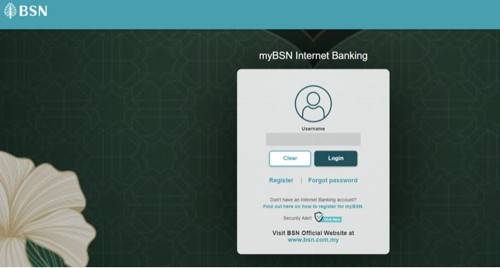
- Browse myBSN internet banking at www.mybsn.com.my check balance
- Enter a valid username and click on the “Login” button.
- Then, verify the security image.
- If correct, click on “Yes” button.
- Fill out the password and click on the “Login” button again.
- Users will be directed to the dashboard.
- Next, go to “Account Overview” on the menu.
- Click on the “Savings Account”.
- Finally, the balance of the savings in the user’s bsn online check account will appear.
What Is The Minimum Balance In BSN Account
Most of the banking institutions had set the minimum limit balance that needed to be left in the customer’s BSN account.
The minimum balance must be at least RM10 to ensure the savings account remains active. It is important to make sure that the account is not a dormant one.
Therefore, once the account is dormant, the customer needs to reactivate their BSN account to enjoy the perks offered by BSN.
Does BSN Have Annual Fee To Maintain The Account
Every year, BSN charges its customers and users the annual fee to ensure that they enjoy the services offered by BSN.
In order to keep the account activated, BSN has imposed different chargeable annual fees depending on the account they hold.
Below are the annual fees for savings accounts;
| TYPES OF ACCOUNT | FEES (RM) |
| Giro/Giro-i Adult | 8 |
| Giro/Giro-i Teenager | 5 |
| Giro/Giro-i Biasiswa | 1 |
| Giro/Giro-i Premium | 8 |
What Is BSN Official Website?
Apart from that, BSN also has its own official website.
This website offers various products and services to users making any financial application.
It includes personal loan applications, credit card applications, opening savings accounts, making deposits, business financing applications, and many more.
Thus, the official BSN website is as shown below.

How To Contact BSN Customer Service
Pursuant to the vision and mission of the banking institution, BSN treats its dear customers excellently, which reflects their core values.
They value their customers as a priority by delivering the highest standards of fair outcomes in dealing with the customer’s issues.
Therefore, BSN customers may report their queries, concerns, and complaints relating to any issues associated with financial products and services provided and delivered by BSN.
The mybsn customer care service contact information is as below:
- Tel: 1300 88 1900 or +603-2613 1900 (bsn online banking customer service for overaseas)
- Fax: 03-2613-1888 (General)
- Email: [email protected]